!
| |
Add RC Servo
Description: How to Add servo to ric BoardTutorial Level: INTERMEDIATE
Next Tutorial: How to Add Battery to ric board Add Battery
Please run RiC Configurator
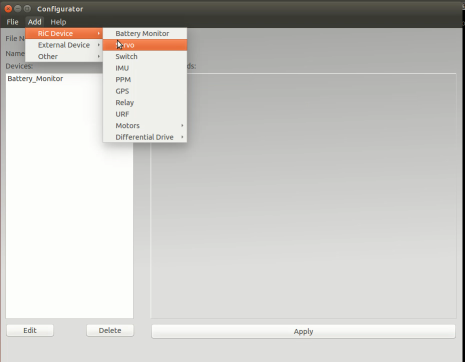
Fields
- Publish Hz: To determine the servo publish message rate per second
- Name: The ID name
- Initial position: If the user wishes move to a specific position at the start. NOTE: The Initial position is in radius measures.
- Minimum and Maximum: The maximum and minimum positions that the servo can move to. NOTE: also in radians.
- A and B parameters: Those parameters convert the incoming radians command to a 0-180 servo command range. the formula is : servo_command A + (B*radians_command)
- Port: The port which the servo connected on.
- Enable initial position: Is to enable the servo to go to the initial position which the user want.
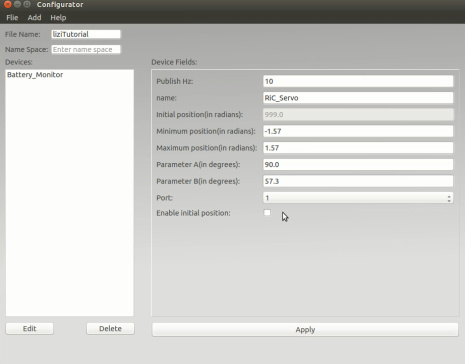
Service:
<Servo Name> - The same name that was entered in the Servo name field in the ric configurator.







